[Week 4] Notes on Start the UX Design Process: Empathize, Define, and Ideate
Course 2 of 7 Google's UX Design Professional Certificate by Coursera
Course 2 week 4 is all about ideation, the third step of the design thinking framework.
Week 4: Ideating Design Solutions
Understanding design ideation
- Ideation can be defined as the process of generating a broad set of ideas on a given topic with no attempt to judge or evaluate them.
- As part of the ideation process, a designer will:
- Brainstorms out loud
- Document all ideas: Focus on QUANTITY over QUALITY
- The list of your ideas is narrowed down based on constraints later on, like budget and timelines.
- The first ideas are usually not the best one
- Best ideas are decided by the users, not the designer
- Avoid judging/evaluating the ideas at this stage
- Gather a diverse team with different backgrounds and perspectives.
- Question the obvious(common belief or practice)
- After this, to review and evaluate the ideas and take them further, the following criteria should be met
- Feasibility: Technically possible to build
- Desirable: Best at solving the user problem
- Viable: Financially beneficial for the business
Recognize business needs
- Even though a brand isn't a human being, it still has a personality. This includes the business's voice, tone, and goals.
- Users don't want to communicate with a brand that uses robotic-sounding language.
- Example: Which E-mail makes you inclined towards that brand more?
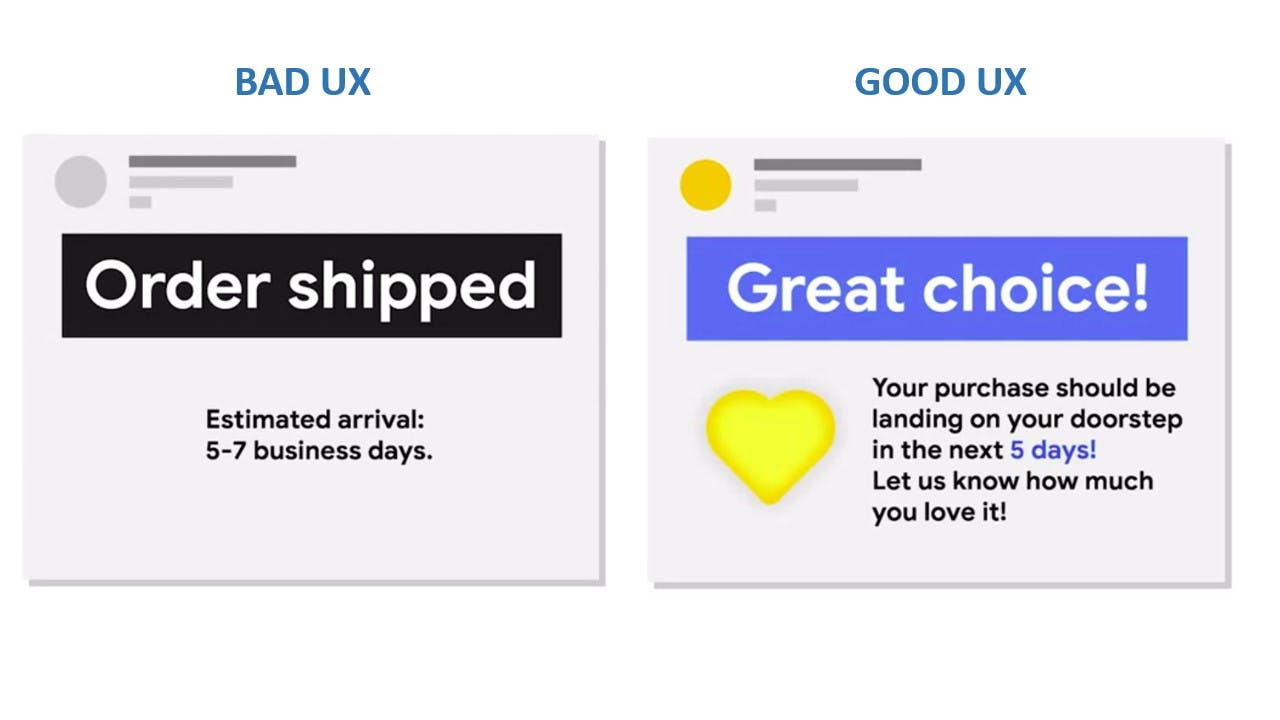
Competetive Audits
- A competitive audit is a tool to explore ideas for designs, so we can learn from others about what has worked and not worked. It is an overview of your competitor's strengths and weaknesses.
- A competitive audit can help you:
- Identifying your key competitors
- Reviewing the products that your competitors offer
- Understanding how your competitors position themselves in the market
- Examining what your competition does well and what they could do better
- And considering how your competitors talk about themselves.
- We should include both direct and indirect competitors in our audit:
- Direct competitors have offerings, meaning products, services, or features, that are similar to your product and focus on the same audience.
- Indirect competitors either have a similar set of offerings, but focus on a different audience than you, or they have a different set of offerings and focus on the same audience as you.
Steps to conduct a Competetive Audit
- Outline the goal: Goals should be specific and broken down into different product aspects you want to compare. Example:
- E-Commerce Website: Customer reviews and ratings, return policy details, delivery, and in-store pickup options.
- Music Streaming Platform: Pricing options, browse and search functions, and creating and sharing playlists.
- Create a spreadsheet with a list of your competitors (Column): Include at least 5-10 competitors including both direct and indirect competitors.
- Call out the specific aspects you want to compare in the same spreadsheet (Row):
- First impressions:
- Is the website responsive?
- Does the design complement the product?
- How do you feel about the website?
- Interaction:
- What features are available for users?
- Is the website accessible to all users, including those using screen readers?
- How inclusive is their website to non-English speakers?
- Will the user get confused as they click through the website pages, or is the navigation clear?
- Visual design:
- Does the website appear and feel the same throughout all sections and pages?
- Does the branding match the intended audience?
- Is the imagery and color palette memorable?
- Content:
- Does the tone of the content match the company’s branding?
- Will users be able to find the details they’re interested in?
- First impressions:
- Research each company: Go through the above-mentioned aspects and think about the following questions for each cell:
- What works well?
- What could be improved?
- Whether your competitor's aspects meet the needs of your specific audience?
- Take lots of notes, screenshots, and links to use later when presenting the information.
- Analyze the information:
- Try to spot trends and themes.
- What are the similarities between you and your competitors?
- Is there a certain aspect that your competitors all approach in the same way?
- Summarize your findings in a report, document, or presentation: A written report should contain the following points drawn from the spreadsheet findings:
- Competitive audit goal(s).
- Who are your key competitors?
- What are the type and quality of competitors’ products?
- How do competitors position themselves in the market? Describe each competitor’s target audience in a few sentences. Be specific about the characteristics of their ideal customers (e.g., age, location, income, spending habits, etc.).
- How do competitors talk about themselves? Consider each company’s value proposition. Summarize what they claim is unique about their offerings in 2-3 sentences.
- Competitors’ strengths.
- Competitors’ weaknesses: Consider what your competitors could do better.
- Gaps: Consider what your competitors fail to do.
- Opportunities: Consider ways you might address the market gaps you identified. For example: You find out our competitors have a difficult sign-up process.
- Is your product's sign-up process easy?
- Can you update your sign-up process design to make your product stand out compared to competitors?
Go through my competitive audit and audit report if this section was too short to make sense for you 😝🙃.
How Might We?
- HMW is another tool used to come up with ideas to solve a design problem. How Might We is a design thinking activity used to translate problems into opportunities for design.
- How: Encourages us to explore a bunch of ideas instead of moving forward with only one idea for the solution.
- Might: Emphasizes that our ideas are possible solutions, not the only solution.
- We: Suggests a collaborative effort.
Tips to create good HMW questions from the Stanford University design school
Consider this problem that a user, Darren, faces: Darren is a concertgoer who needs to keep track of their concert ticket because they need the ticket when they go through security.
- Amp up the good: Use any positives in the problem as a solution. Example: How might we make keeping track of tickets a fun competition among friends?
- Explore the opposite: Solve the opposite of the problem you’ve outlined. Example: How might we create a way to lose tickets?
- Change the status quo: Completely change the process. Example: How might we make a non-paper concert ticket?
- Remove the bad: Remove the negative part of the problem entirely. Example: How might we make a way for concert-goers to enter a venue without needing a ticket?
- Create an analogy: compare this user experience to another experience. Example: How might we make going through security like playing a video game?
- Question an assumption: Remove or change any processes that you assume have to be in place. Example: How might we remove the security check process at a concert?
Another example on HMW by Stanford.
Kwazy Eights🤓
Crazy Eights is another popular design ideation exercise intended to help you think of several ideas in record time. You just need a sheet of paper, fold it three times (to get 8 partitions on the paper), and start sketching (doodling) your possible solution ideas, one in each section within a constant time.
Phew!😌
That was a lot. Again!
But that's a wrap for week 4 and Course 2. We aren't even halfway through the course and I already have a newfound appreciation for UX designers as a frontend developer. I have also started noticing little user interaction points in my daily life which were invisible till now, which is fascinating to me like discovering a UX Quantum realm.🤓
Anyway, off to Course 3 we go!!
![[Week 4] Notes on Start the UX Design Process: Empathize, Define, and Ideate](https://cdn.hashnode.com/res/hashnode/image/upload/v1668264142410/BSZdGgNw4.png?w=1600&h=840&fit=crop&crop=entropy&auto=compress,format&format=webp)